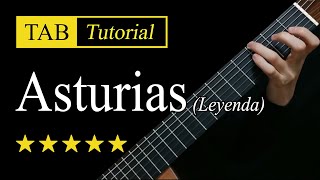You may have already known about wrapping text around a circle in Inkscape using the "Put On Path" function, but the problem with that approach is that it tends to place the text at a random point on the circle. To get the text perfectly centered along the top or bottom you will have to rotate the circle and use a horizontal guide for reference.
In this tutorial though I'll be showing you an easier method that automatically places the text directly in the center of the path so that you don't have to rotate it manually.
Want to learn more about how Inkscape works? Check out the Inkscape Master Class - a comprehensive series of over 50 videos where I go over every tool, feature and function in Inkscape and explain what it is, how it works, and why it's useful: [ Ссылка ]
Join my mailing list and get 200+ free design templates: [ Ссылка ]
🔗 RESOURCE LINKS
Hire me to design your logo: [ Ссылка ]
Get my premium logo templates: [ Ссылка ]
Upgrade to the latest version of Inkscape here: [ Ссылка ]
🎓 EXPLAINER COURSES
Inkscape: [ Ссылка ]
Affinity Designer: [ Ссылка ]
GIMP: [ Ссылка ]
Adobe Illustrator: [ Ссылка ]
Take my logo design workshop: [ Ссылка ]
▶️ MY OTHER CHANNELS
Adobe & Affinity tutorials: [ Ссылка ]
Mobile tutorials: [ Ссылка ]
💬 SOCIALS
LinkedIn: [ Ссылка ]
Twitter/X: [ Ссылка ]
Instagram: [ Ссылка ]
🎵 MUSIC USED
In Da Mood - Combustibles