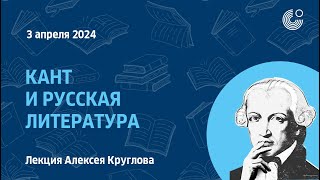To watch detailed dedicated tutorial of Command Prompt including advance tricks
watch all video of following playlist
[ Ссылка ]
*How to change date & date of your system using command prompt*
this is a very very small trick. You can use cmd to change system date & time but
you have to open cmd as administrator. Process is following
Step 1: Click on start button and type cmd. Right click on cmd and choose "run as
administrator"
Step 2: Type "date" not in inverted commas and press enter
c:\users\shiv\date
Step 3: Current date will be showing and it will ask for the new date. type it in
this format and press enter-
Enter the new date:08/24/2017
Step 4: Type "time" not in inverted commas and press enter
c:\users\shiv\time
Step 3: Current time will be showing and it will ask for the new time. type it in
this format and press enter-
Enter the new time:1:11:20.62
you can write second in upto two decimal point.
Gears I used
Laptop :- [ Ссылка ]
Mobile :- [ Ссылка ]
keyboard and mouse :- [ Ссылка ]
Please subscribe for more tricks










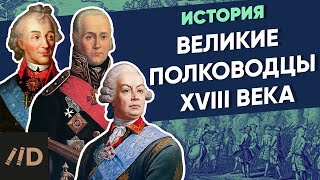
![КРОВАВЫЙ УРОК ДРЕВНЕГО КИТАЯ I Терракотовая армия [История с Artifex]](https://s2.save4k.su/pic/lLT_M2gez2g/mqdefault.jpg)