#GitLab #Git #Eclipse
Hi everyone Jahmal here! Welcome back to the channel and in today's video I will be showing you how you can connect Eclipse to GitLab in ordeer to push new and existing projects. The same approach should work for GitHub projects as well.
If you have any issues please feel free to drop a comment or contact me directly.
⭐️ My Top 9 Must Haves! ⭐️
1️⃣ Mac M1 Pro Laptop - [ Ссылка ]
2️⃣ LG Gram Portable Monitor - [ Ссылка ]
3️⃣ Anker Portable Charger - [ Ссылка ]
4️⃣ Logitech Master 2s Mouse - [ Ссылка ]
5️⃣ Apple AirPods Pro Gen 2 - [ Ссылка ]
6️⃣ Laptop Portable Light - [ Ссылка ]
7️⃣ DJI Mic - [ Ссылка ]
8️⃣ DJI Action 4 Cam - [ Ссылка ]
9️⃣ DJi Mavic Drone - [ Ссылка ]
If you purchase through my links I will receive a small commission and will help support the channel so thank you in advance!
=====================================================
👥 Follow Me On Social Media!
Patreon: [ Ссылка ]
Facebook: [ Ссылка ]
Instagram: [ Ссылка ]
Twitter: [ Ссылка ]
Want to support the channel? A coffee will do :) [ Ссылка ]
Video Break Down
Intro 00:00
Login or Create GitLab Account 00:18
Create A GitLab Project 01:00
GitLab New Project Overview 01:45
Eclipse Add Git Repositories & Git Staging 02:33
Cloning A New Git Project 03:33
Create New Local Project 05:12
Create New Project Package & Class 06:10
Pushing New File To Git From Eclipse 06:30
Pull & Push New Updates 07:50
Pushing A Existing Project 09:28
Outro 12:33
Thank you for watching! If you like this video please feel free to smash the like button and subscribe to channel.









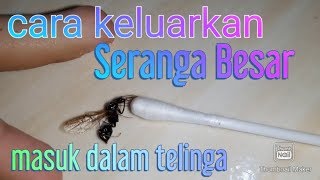
















































![Что происходит, когда бросаешь курить? [AsapSCIENCE]](https://i.ytimg.com/vi/tM-G_VVIj9M/mqdefault.jpg)













