Learn how to remove bad reviews or 1-star reviews from your Google My Business Account in this video. Removing bad reviews from Google is important especially if they are not real or legit reviews.
Follow these steps to remove the review.
1. Log into your gmb account
2. Navigate to the bad review
3. Choose to FLAG the review
4. Choose a reason: policy, scam, profanity, competitor, relevance, harassment, personal information or w/e
5. Submit the flagged response
6. Ask other people to flag the review
7. Flag the review from other accounts as the same reason
8. Waiting a few days for a response.
Here is more information on our marketing blog.
[ Ссылка ]
#googlemybusiness #badreviews #googlereviews #gmb






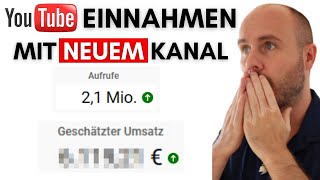


![[1/2] ЗУБЫ. Структура, формирующая личность](https://i.ytimg.com/vi/pNZ1O58Iuds/mqdefault.jpg)




















































![БУХГАЛТЕРСКИЕ ПРОВОДКИ с нуля: ПОЛНЫЙ КУРС за 5 часов [ТЕОРИЯ 📚 + ПРАКТИКА 💻]](https://i.ytimg.com/vi/wEZ1CqCWSXg/mqdefault.jpg)









