#premierepro #premiereprotutorials #texteffect #textbehindobject
How To Add TEXT Behind OBJECTS In Premiere Pro
Learn how to create the stunning 'text behind objects' effect in Adobe Premiere Pro with this step-by-step tutorial! Whether you're working with still or moving objects, this guide will show you how to achieve a seamless and professional result using masking and tracking techniques. Perfect for making your videos stand out! 🚀
Watch now and elevate your video editing skills! Don't forget to like, comment, and subscribe for more Premiere Pro tutorials.
🔔Subscribe to my channel for more tutorials: [ Ссылка ]
Similar Videos:
[ Ссылка ]
[ Ссылка ]
[ Ссылка ]
RELATED QUESTIONS:
How do I put text behind objects in Premiere Pro?
How do you add text behind an object in Premiere Pro?
What is the easiest way to add text behind objects in Premiere Pro?
What are the steps to add text behind objects in Premiere Pro?
Can I animate text behind objects in Premiere Pro?
How can I create cinematic text effects in Premiere Pro?
HASHTAGS:
#premierepro #premiereprotutorials #texteffect #textbehindobject #adobepremierepro #motiongraphics #motiondesigntutorial #motionzone #texteffecttutorial #creativeeffects #graphicdesign #textanimation
How To Add TEXT Behind OBJECTS In Premiere Pro🔥
Теги
Motion ZoneMOTIONZONEMotionZone3text behind object premiere propremiere pro text animationHow To Add TEXT Behind OBJECTS In Premiere ProAdd TEXT Behind OBJECTS In Premiere ProTEXT Behind OBJECTS In Premiere Protext effect premiere prohow to add text behind object in premiere propremiere pro tutorialtext behind objectsText Behind Moving Objects Premiere ProAdobe Premiere Pro Text EffectText Behind Objects Premiere ProMasking and Tracking in Premiere Pro






![코코몽 시즌1 [범인은 누구?] 25화](https://s2.save4k.su/pic/S06kpqSMm-s/mqdefault.jpg)

















































![[코코몽 영어 시즌2] 23화 Faster! Faster! : Cocomong English Season2](https://s2.save4k.su/pic/IBfDX-8E9Wc/mqdefault.jpg)



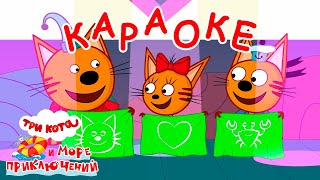









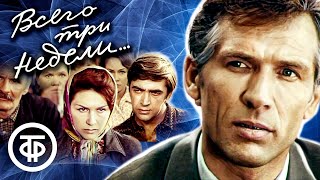



![[🚑Daily life Safety with AMBER] Full Episodes│1~26 Episodes│2 Hour│Robocar POLI TV](https://s2.save4k.su/pic/2ycTsQjmSo4/mqdefault.jpg)
