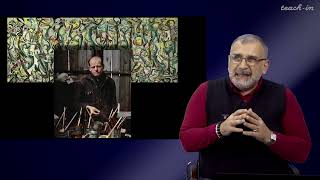Thanks to Clean My Mac for sponsoring this weeks video!
Buy CleanMyMac with 10% off HERE: [ Ссылка ]
...or use coupon code 'iokyle10' when purchase for the same 10% off!
Setting up an External SSD for your Mac: [ Ссылка ]
Setting up a new Mac can be overwhelming, but after years of fine-tuning my macOS workflow, I’ve gathered some essential tips and tricks to streamline the experience. In this video, I walk through the entire setup process, from initial boot to advanced customizations that keep my sanity on my MacBook Air M3 and my MacBook Pro M3 Pro. Whether you’re new to macOS or just looking for ways to optimize your setup, I’ll guide you through key features, essential settings, and handy shortcuts that make a big difference in everyday use. Let’s get started on making your Mac experience even better.
Download My Latest Wallpaper Pack HERE: [ Ссылка ]
MY SETUP GEAR:
Space Black MacBook Pro M3 Pro | [ Ссылка ]
Effydesk Wildwood Standing Desk | [ Ссылка ]
Effydesk Deskshelf | [ Ссылка ]
Apple Studio Display | [ Ссылка ]
HumanCentric Vertical Laptop Stand | [ Ссылка ]
Walnut Headphone Stand | [ Ссылка ]
Beyerdynamic DT 990 Pro Headphones | [ Ссылка ]
CalDigit TS4 USB Hub | [ Ссылка ]
Samsung 980 Pro SSD | [ Ссылка ]
HyperDrive Next USB4 SSD Enclosure: [ Ссылка ]
Logitech MX Master 3S Mouse | [ Ссылка ]
Apple Magic Keyboard with TouchID | [ Ссылка ]
Orbitkey Desk Mat & Keyholder | [ Ссылка ]
Olanglab Wood Slat Panels | [ Ссылка ]
UMIAcoustics Wood Slats | [ Ссылка ]
Lamomo LED Neon Rope | [ Ссылка ]
Grid Studio iPhone Classic Kit | [ Ссылка ]
Mandalorian Lego Figures | [ Ссылка ]
MUSIC I USE IN MY VIDEOS IS ALL FROM EPIDEMIC SOUND
Get a free month with the link below:
[ Ссылка ]
LINKS TO PRODUCTS CONTAIN AFFILIATE LINKS
By using the affiliate links, I earn a small fee from any purchase you make. It won't cost you anything to use them. By clicking them it helps support me, and create more content for you. Thank you for the support!
_______________________________
00:00 | Start
01:38 | First Setup
04:26 | macOS Updates
05:13 | Clean My Mac
06:10 | Changing Wallpaper
06:49 | Dock Changes
07:58 | Home Screen Updates
08:54 | Finder
12:32 | Web Browser
13:59 | Time Machine Backups
15:33 | Keyboard Shortcuts
17:54 | Wrapping Up
#macbook #apple