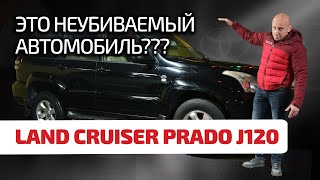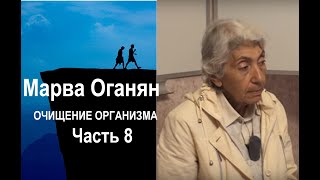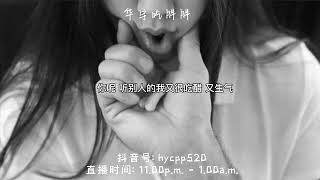In this video we will be seeing how to make a white background whiter in Photoshop. We will be using the Replace Color tool to achieve this quickly, by selecting the unwanted grey colors and changing them to white. This method is fast and easy for beginners and can be really helpful when it comes to product shots, which require the background to be RGB white.
Link to download the image shown in the video:
[ Ссылка ]
Link to access our FREE Photoshop Course:
[ Ссылка ]