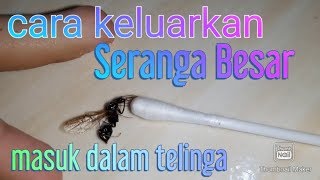In this video, explore our Blazor TextBox, an advanced version of the HTML5 text input that goes beyond mere text entry. Whether you are organizing usernames, phone numbers, emails, or other information, the Blazor TextBox has got you covered. Type long content like addresses or comments easily with multiline support – it's not just for short messages!
Easily create input groups with icons, buttons, and placeholders in Blazor TextBox, supporting both pure-CSS and Blazor versions. When you click inside the input box, the placeholder elegantly moves up, giving you a clear view of what you’re typing. You can even set it to float always at the top.
The Blazor TextBox includes built-in sizing support, guaranteeing ample padding and spacing to eliminate awkward input sizes! Quickly validate input values and apply corresponding styles for success, error, and warning states. Customize the TextBox using built-in themes or create your own, plus enjoy built-in accessibility and RTL text support.
The Blazor TextBox component is also available on other major web platforms: JavaScript, Angular, React, Vue, ASP.NET MVC, and ASP.NET Core.
Blazor TextBox
----------------------
Product overview: [ Ссылка ]
Examples: [ Ссылка ]
Documentation: [ Ссылка ]
Download free trial: [ Ссылка ]
NuGet package: [ Ссылка ]
SUBSCRIBE
----------
Syncfusion on YouTube: [ Ссылка ]
Sign up to receive email updates: [ Ссылка ]
SOCIAL COMMUNITIES
-----------------------------
Facebook: [ Ссылка ]
Twitter: [ Ссылка ]
LinkedIn: [ Ссылка ]
Instagram: [ Ссылка ]
#blazor #input #textbox
Blazor TextBox Features Explored: A Complete Overview
Теги
SyncfusionDevelopSoftwareTechnologyDeveloperComponentsblazor textboxblazor textbox componentblazor text-box componenttextboxtext-boxtext-box componentinput componentinput component in blazortext-box component in blazortextbox componentblazor inputscustomizationblazor input componentblazor text-box customizationblazor inputs componenttextbox featuresfloating-labelsblazor-textboxblazor-inputblazor text input componenttext-input component