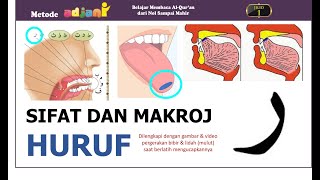In this tutorial, you'll learn a super simple way to add borders to your gallery images. Whether you're working with a grid, strip, or masonry layout, this quick CSS trick will help you add that perfect finishing touch to your gallery sections!
🔗 Related content Links:
- Basic CSS for Squarespace - save 10% with promo code YOUTUBE: [ Ссылка ]
- Subscribe to my channel for new Squarespace videos every week: [ Ссылка ]
- Original blog post: [ Ссылка ]
⏱️ Timestamps:
0:00 - Welcome & Overview
0:34 - Gallery Section Types
1:09 - Adding Gallery Sections
1:26 - Custom CSS Location
1:50 - Adding Border Code
2:28 - Customizing Your Border
3:12 - Multiple Gallery Examples
3:57 - Wrap Up
🎨 CSS Code Snippets:
.gallery-masonry-item-wrapper{
border: 3px dotted purple
}
.gallery-grid-item{
border: 5px double orange
}
.gallery-strips-item-wrapper{
border: 5px dashed blue
}
- - -
Need help with customizing your site? Here are my current support options: [ Ссылка ]
- - -
The term Squarespace is a trademark of Squarespace, Inc. This content is not affiliated with Squarespace Inc. The accuracy of this information is subject to change. #SquarespaceCustomization #WebDesignTips #CSSforBeginners #squarespacetutorial #SquarespaceCSS



![JavaScript - Полный Курс JavaScript Для Начинающих [11 ЧАСОВ]](https://i.ytimg.com/vi/CxgOKJh4zWE/mqdefault.jpg)