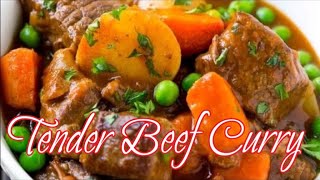Learn how to fill a shape with an image or pattern. In this video I create a simple rectangle shape and:
--change the fill to a pattern
--fill the stroke with a pattern
--adjust/scale the size of the filled pattern
--move/re-position the pattern within the shape
--unlock the aspect ratio for scaling the pattern
--tile or mirror the pattern, or turn off the repeat altogether
This demo is in Designer, but also works similarly in Affinity Publisher and Photo.
Be sure to subscribe for more Affinity Tutorials!
Commercial rights templates, KDP interiors and more at [ Ссылка ]
Courses to help you create your book and digital product based business at [ Ссылка ]