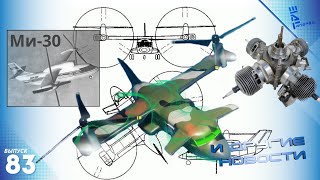A video tutorial on how to download additional watch faces on your Redmi Watch 5 Lite & Redmi Watch 5 Active. Get and add more watch faces to your Redmi Watch 5 catalog.
You can customize your Redmi Watch 5 by downloading and installing additional watch faces, so you can personalize your watch to match your style.
It is a fun way to express your style, improve functionality, or even change the feel of your watch. Plus, having a variety of watch faces lets you easily adjust your watch’s appearance based on the occasion or your mood.
How To Download Additional Watch Faces On Redmi Watch 5 Lite:
How To Download Additional Watch Faces On Redmi Watch 5 Active:
How To Install Additional Watch Faces On Redmi Watch 5 Lite:
How To Install Additional Watch Faces On Redmi Watch 5 Active:
How To Get Additional Watch Faces On Redmi Watch 5 Lite:
How To Get Additional Watch Faces On Redmi Watch 5 Active:
How To Add More Watch Faces On Redmi Watch 5 Lite:
How To Add More Watch Faces On Redmi Watch 5 Active:
Step 1: Launch the Mi fitness app on the device paired to your watch and ensure you're on the "Device" tab. Here, you will find the “Manage Band Displays” option. Tap on it to enter the watch face gallery.
Step 2: You should see two categories. The "Online" tab is for downloading more watch faces. The "Local" tab houses all the pre-installed watch faces and the watch faces you have already downloaded to your device.
Step 3: Select the "Online" category. Here, you should see a wide range of watch faces to choose from. Scroll through as you look out for a watch face you may like.
Step 4: After exploring the available options, tap on your preferred watch face to select it. This will give you a preview of how it will look on your smart watch.
Step 5: Tap on "Apply" to update the watch face on your watch. It should be downloaded, then applied to your watch, as well as added to the Local category.
Step 6: Repeat the steps to download as many watch faces as you're allowed.
You can now make customizations to the watch face depending on the ones available.
Redmi Watch 5 Lite: [ Ссылка ]
Redmi Watch 5 Active: [ Ссылка ]
Redmi Watch 5 Playlist:
[ Ссылка ]
#redmi #xiaomi #redmiwatch5 #redmiwatch5active #redmiwatch5lite
-----My Gear for YouTube videos-----
Main Camera (iPhone 16 Pro): [ Ссылка ]
Microphone: [ Ссылка ]
Standing Desk: [ Ссылка ]
Cell Phone Tripod Adapter: [ Ссылка ]
Lights: [ Ссылка ]
As full disclosure, I use affiliate links on this channel and purchasing through these links earns me a small commission. The price you pay will be the same!
Website: [ Ссылка ]
Facebook: [ Ссылка ]
Twitter: [ Ссылка ]
Instagram: [ Ссылка ]
How To Download Additional Watch Faces On Redmi Watch 5 Lite
Теги
How To Download Additional Watch Faces On Redmi Watch 5Download Additional Watch Faces On Redmi Watch 5Redmi Watch 5 How To Download Additional Watch FacesRedmi Watch 5 Download Additional Watch FacesHow To Get More Watch Faces On Redmi Watch 5Get More Watch Faces On Redmi Watch 5Redmi Watch 5 How To Get More Watch FacesRedmi Watch 5 Get More Watch FacesHow To Add More Watch Faces On Redmi Watch 5Add More Watch Faces On Redmi Watch 5Redmi Watch 5 More Watch Faces