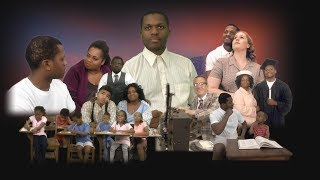Learn how to shut down your windows 8 PC. In all other versions of windows, shutting down a PC was as simple as clicking the start menu and clicking 'Shut Down'
In Windows 8.1 move your mouse pointer to the bottom right side of the screen to activate the settings charm. Click on the cog icon and select 'Power'
Select 'Shut Down' to turn off your PC
If you have updated windows 8.1 to the latest version, you might see a 'Power' button next o your username on the start screen.