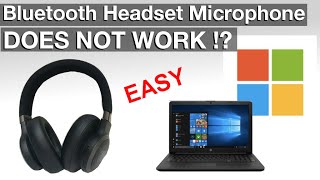Automatically Generate Lyrics
Hey guys, today we will be using the Auto Caption, or Lyrics function that is available on CapCut, Do take note that this function is only available on the Pro version. If you want to download Capcut, Feel free to use our affiliate link on the descriptions , or comments below
First , drag the mp3 , or which ever files that you want to be auto caption into the timeline,
Once you have done that, Head over to , captions In the captions. look for , Auto Lyrics
By default, English is chosen, by our experience, Capcut works best with English Next, click on generate lyrics. Kap cup will automatically generate lyrics, for all the tracks you have selected. You will get the lyrics for your mp3 song , it is quite accurate ,to make adjustments, we will select the text panel . If the text is too small, you can select preset style to make the text more visible . Select your preferred style , if the font is too small, you can also adjust the size of the font . To do any corrections on the auto -lyrics, you can head over to lyrics, and make adjustments there . Select the part that you want to fix, and correct your lyrics



![Kelli Smith and Lauren Louise : Unbranded deep v lace bodysuit [PREVIEW]](https://i.ytimg.com/vi/ek9chPSCJdY/mqdefault.jpg)