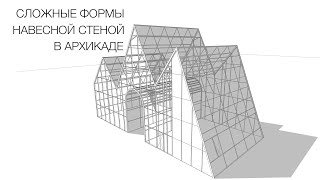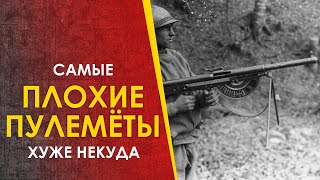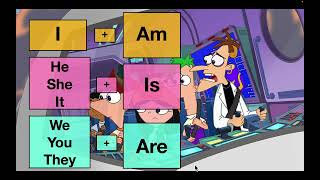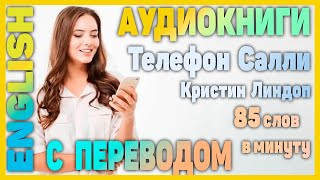The Rocky Linux (Full Course)
Learn Linux Rocky Release 9.2
00:00 Rocky Linux Full Course
01:00 About me & @MyWebUniversity
2:04 Linux Manual Pages in PDF
02:47 Free Education for all
03:14 Manual Pages in PDF demo
04:30 Bash Shell Scripting
05:21 The Entire Rocky Full Course
06:33 Post Installation and Configuration
07:00 Account and Group Management
08:33 The Kernel and The Shells
09:15 Linux File System
9:30 The RPM, YUM, and DNF
10:30 The entire System Update
11:00 The Shells
11:30 The Compilers and the Interpreters
12:00 APPS and Utilities
12:31 Web Servers
12:49 Databases
13:27 System Automation
14:06 Linux Rocky Download page
14:53 Host Operating System Processor Info (Model)
15:34 Device Manager Processor Info
18:25 systeminfo to get Memory information
21:00 Power-on and verify a Linux Ubuntu VM
22:27 Power-off to save resources
23:14 Verify Location of Rocky ISO
25:30 New Rocky Linux VM Settings
26:40 Assign 4 Processor to the VM
27:08 Selecting the right ISO
27:39 Network Address Translation (NAT)
29:00 Install Rocky Linux 9.2
29:50 Installation Summary
31:41 Make a strong root password
32:24 Begin Installation
35:17 Please subscribe to our YT Channel
36:00 Installation Completed
36:22 Click on Reboot the System
38:05 Unmount the ISO to help the reboot
39:00 Welcome to Rocky Initial Setup Page
40:10 Gregory Kurtzer and Rocky Co-Founders of Rocky
42:00 Start Using Rocky Linux
44:00 Post Installation GUI and Terminal
56:00 Linux Terminal Verification Commands
1:16:00 Verification on Sudo Access
1:18:00 xterm options and demo
1:26:00 Change Display Resolution
1:29:00 The Jet Propulsion Laboratory (NASA) website
1:30:50 YouTube.com/@mywebuniversity
1:38:00 Linux Commands and Interactive Scripting
2:03:00 DNF Install ksh
2:12:00 The Linux File System
2:29:00 Linux Package2 Managers (RPM, YUM, DNF)
2:42:00 dnf update (System Update)
2:43:00 Linux Shell Scripting
2:55:55 The GNU C and C++ Compiler Collections (gcc, g++)
2:58:00 The C Compiler and C Source Code demo
3:05:00 The CPP/g++ compilation on CPP Source Code Demo
3:11:00 dnf install mysql-sever demo
3:13:00 Demo mysql Data Manipulation language
3:14:38 Web Server
3:15:00 systemctl on Linux Rocky services
3:17:26 System Automation and Scripting
3:18:00 God bless you all and thanks for watching!
The Rocky Linux (Full Course)
Теги
MyWebUniversity Free Educational VideosMyWebuniversity.comWahidullah LutfyLinux UbuntuSolarisWindowsVirtualBoxPythonC++ ProgrammingC and C++PowerShellShell ScriptingMySQLLinux RockyRedHatOpenSolarisSolaris ExpressBASHKSHCSH TCSHComputer ScienceHow-TosTutorialsAlgorithmFunctional ProgrammingObject Oriented ProgrammingMachine LearningData ScienceComputer ProgrammingWeb Programmingyoutube.com/@mywebuniversityManual PagesDocumentation