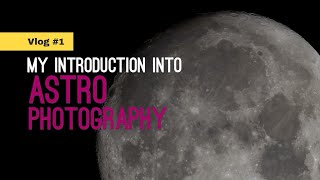Samsung A12 (A125F) ANDROID 11 Frp Unlock Via Test Point By UMT MTK TOOL Just 1 Click
1- Open UMT MTK .4,5V Tool
2- Go to MTK ONE CLICK
3- Disassemble the phone and connect the TEST POİNT, download the image,
4- Select the reset frp option, press EXCUTE
5- Connect the phone
It should be noted that the CLK point on the board is very sensitive
Please pay attention during the palace process
The author of the article and the site is not responsible for any error during the execution of the
process
Done.
SUBSCRIBERS DON'T MISS NEW UPDATE
FOLLOW US
▶️ FACEBOOK: [ Ссылка ]
▶️ SUBSCRIBE:[ Ссылка ]
▶️GOOGLE+:
[ Ссылка ]...
Subscribe My Youtube Channel
[ Ссылка ]...
!!Thanks For watching and a nice day!!
🔚About
ALL Android Mobile Flashing Guide
Frp Reset Guide
Someting New
Warning-
All videos on my YouTube channel FRP SAM are for educational purposes only and/or to help people unlock their phones who forget their password or Google lock.
I do not support or encourage the opening of stolen/blocked mobile phones.
Anyone who uses these videos for any illegal purpose will be solely responsible for their activity.
Share, Support, Subscribe!!
SUBSCRIBERS DON'T MISS NEW UPDATE
FOLLOW US
▶️ FACEBOOK: [ Ссылка ]
▶️ SUBSCRIBE:[ Ссылка ]
▶️GOOGLE+:
[ Ссылка ]...
Subscribe My Youtube Channel
[ Ссылка ]...
!!Thanks For watching and a nice day!!
🔚About
ALL Android Mobile Flashing Guide
Frp Reset Guide
Someting New