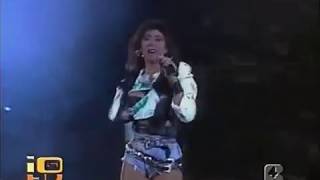📌 Timestamps:
0:00 - Introduction
0:20 - Premade Image Editing / Canva - Magic Expand
0:55 - D-ID.com / Studio D-ID
1:20 - Canva x D-ID integration
1:40 - Script Writing and Voice Synthesis with ElevenLabs
2:48 - Final Video Creation / Download
3:10 - Sample Video Generated / Closing
Welcome to our comprehensive tutorial where we dive into the fascinating world of AI-powered talking avatars! In this video, we're unlocking the potential of Canva, D-ID, and ElevenLabs to create a personalized male talking avatar. Whether you're looking to enhance your digital presence, create unique content, or simply explore the capabilities of AI, this tutorial is your perfect starting point.
👨💻 What You'll Learn:
Canva Mastery: Dive into Canva to edit and prepare your avatar's image with professional quality. We'll guide you through the selection of templates, tools, and techniques to make your avatar stand out.
D-ID Integration: Learn how to animate your avatar using D-ID, bringing your image to life with realistic movements and expressions that captivate your audience.
ElevenLabs' Magic: Explore the power of ElevenLabs to give your avatar a unique voice. We'll walk you through script creation, voice selection, and synchronization to ensure your avatar says exactly what you want, how you want it.
Bringing It All Together: Discover how to integrate all these tools to create a seamless and engaging talking avatar. From image editing to voiceover perfection, we cover all the steps.
🔗 Links & Resources:
Canva: [ Ссылка ]
D-ID: [ Ссылка ]
ElevenLabs: [[ Ссылка ]