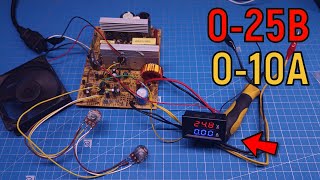5 best ways to sharpen blurry photos in & without Photoshop
► VanceAI Image Sharpener [ Ссылка ]
► Pixbim Unblur Shake AI [ Ссылка ]
► Softorbits [ Ссылка ]
► Topaz Sharpen AI [ Ссылка ]
► Photoshop [ Ссылка ]
Explore how to sharpen blurry pictures in Photoshop and, most importantly, four best Sharpen AI tools that sharpen extremely blurry pictures automatically in 5 seconds.
No matter if you want to fix missed focus or fix motion blur, Photoshop can be your go-to solution. But AI seems to the game changer. Today, Sharpen AI tools based on deep learning allow you fix blurry images with NO effort. Is Sharpen AI better than Photoshop in fixing blurred photos? Can we rely on AI to fix motion blur?
In this video, we will look at how to sharpen blurry photos in Photoshop and 4 best Sharpen AI tools. If you are looking to fix a missed focus photo whose quality is extremely bad, upload your image to Photoshop which gives you full control over the result manually. But if you want to leave the tedious work to AI, four best Sharpen AI tools can your great choice.
► TIMESTAMPS:
00:00 Intro
00:30 Method No.1: VanceAI Image Sharpener
01:17 Method No.2: Pixbim Unblur Shake AI
01:56 Method No.3: Softorbits
02:45 Method No.4: Topaz Sharpen AI
03:20 Method No.5: Photoshop
We hope you enjoy this video. Thank you so much for watching :)
Let's Connect
[ Ссылка ]
[ Ссылка ]
[ Ссылка ]
#SharpenAI #sharpenblurryphotos #Photoshoptutorials #AIphoto