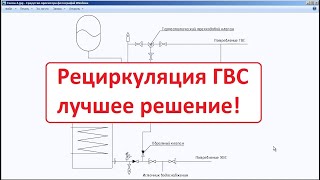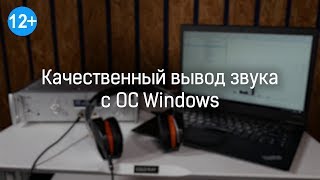**This video is outdated. Most components related to pages have been replaced by new ones, making this video have inaccurate information. Most other basic things, and niche concepts still apply, and that is why it is still up.**
In this video, I'm going to show you how you can make a simple Linux application using GTK4 and Libadwaita.
Excuse the poor recording quality in the first half of the video. OBS set it to 720p for some reason.
Odysee Channel: [ Ссылка ]
Resources:
Source code & Download: [ Ссылка ]
Download the Icons: [ Ссылка ]
GNOME Development Docs: [ Ссылка ]
GTK4 Docs: [ Ссылка ]
Libadwaita Docs: [ Ссылка ]
GNOME Circle: [ Ссылка ]
GNOME App Naming Guidelines: [ Ссылка ]
GNOME Icon Guidelines: [ Ссылка ]
GNOME Color Palette: [ Ссылка ]
00:00:00 Intro
00:50 The difference between GTK and Libadwaita
02:56 Software we'll need
04:51 Creating a project
08:21 Explaining the app's UI
11:01 Brief explanation of Libadwaita's widgets
16:41 Creating the app's UI
21:33 Importing icons
24:30 Adding Rock, Paper, Scissors buttons
28:36 Creating custom button styles with CSS
31:04 Adding the Results Page
32:18 Explaining and adding Actions
42:48 Adding the rest of the code
48:45 Correcting the layout
49:37 Explaining and saving the App's Icon
51:41 Generating a Flatpak
#linux #software #dev