Struggling to navigate the Global Settings tab on the Valeton GP200 software? You’re not alone! In this video, I’ll break down every slider, toggle, and dropdown in the Global Settings tab so you can fully customize your GP200 for your needs.
VALETON | [ Ссылка ]
Here’s what we’ll cover:
⏩ Input/Output Settings: Adjust input modes, levels, and CAB simulation to optimize your tone for electric or acoustic guitars, amps, or external devices.
⏩ USB Audio Settings: Learn to set recording levels, balance Wet/Dry signals, and route AUX tracks for live streaming or jamming.
⏩ Auto CAB Match: Save time by syncing cabinet settings automatically—or turn it off for custom setups.
⏩ Device Display Settings: Choose how the GP200 screen displays info for practice, recording, or live gigs.
💡 Helpful Tips:
Troubleshooting common setup issues.
Pro tips for live and studio applications.
🎸 If this guide helped, don’t forget to like, subscribe, and share your favorite settings in the comments!
🔗 Related Video: [ Ссылка ]
👉 Subscribe for more gear guides and tips!
CHAPTERS
00:00 INTRO
00:19 IMPUT|OUTPUT SETTINGS
03:50 USB AUDIO SETTINGS
06:32 AUTO CAB MATCH
07:03 DEVICE DISPLAY
#ValetonGP200 #GuitarGear #HomeRecording
__________________________________________________________________________
INSTAGRAM jorge_albuquerque_
TikTok jorgealbuquerque_







![Kill It Kid - Blood Stop And Run [Official Music Video]](https://i.ytimg.com/vi/hI4Lw-0sFGs/mqdefault.jpg)

![❄️ Chillhop Essentials · Winter 2022 [chill lofi hiphop / cozy beats]](https://i.ytimg.com/vi/hcg-7s1-eS8/mqdefault.jpg)



![Jelly Roll - Run It (From Sonic The Hedgehog 3) [Official Music Video]](https://i.ytimg.com/vi/3aSxdwwT62M/mqdefault.jpg)






















































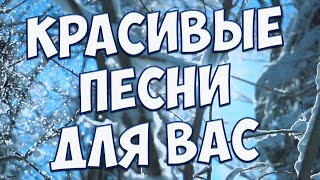


![Glukoza - Yura / Глюкоза - Юра [2005]](https://i.ytimg.com/vi/SUZZgOtt2VU/mqdefault.jpg)
