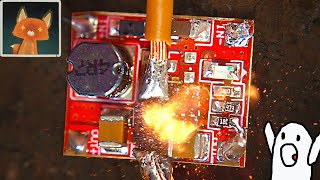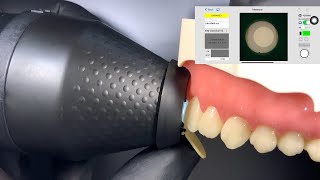Learn how to adjust the mouse pointer size in Windows 11.
The mouse pointer is an essential element of your Windows operating system, allowing you to navigate and interact with your computer seamlessly.
Windows 11, with its sleek and modern design, offers the ability to adjust the size of your mouse pointer, making it easier to see and use. If you're using Windows 11 and want to change your mouse pointer size, this tutorial will guide you through the necessary steps.
To change the mouse pointer size on Windows 11:
Click on the Start icon on the taskbar and click on Settings
Click on "Bluetooth & Devices"
Scroll down and click on "Mouse"
Find and click on "Mouse Pointer"
Use the "Size" slider to adjust your mouse pointer.
#Windows11 #MousePointer #Windows11Tutorial
Galaxy S23 Ultra DUAL SIM 256GB 8GB Phantom Black:
[ Ссылка ]
Galaxy S23 Ultra DUAL SIM 256GB 8GB Green:
[ Ссылка ]
Samsung Galaxy A14 (Factory Unlocked):
[ Ссылка ]
-----My Gear for Youtube videos-----
Main Camera (iPhone 13 pro): [ Ссылка ]
Tripod: [ Ссылка ]
Cell Phone Tripod Adapter: [ Ссылка ]
Lights: [ Ссылка ]
As full disclosure, I use affiliate links on this channel, and purchasing through these links earns me a small commission. The price you pay will be the same!
Website: [ Ссылка ]
Facebook: [ Ссылка ]
Twitter: [ Ссылка ]
Instagram: [ Ссылка ]
How To Change Mouse Pointer Size In Windows 11
Теги
how to change mouse pointer size Windows 11how to change mouse pointer size in Windows 11how to adjust mouse pointer size Windows 11how to adjust mouse pointer size on Windows 11how to increase mouse pointer size on Windows 11change mouse pointer size Windows 11adjust the mouse pointer size on Windows 11change the mouse pointer size on Windows 11Windows 11 adjust the mouse pointer sizeWindows 11 change mouse pointer sizeWindows 11 how to adjust mouse pointer size