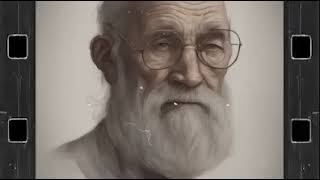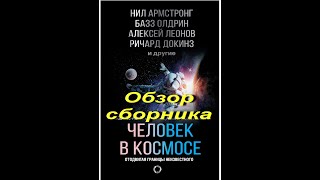Alexa devices are the core of your smart home infrastructure. In this video we unbox a 3rd generation Echo Dot ( a smart speaker with Alexa) and show you how to add to an existing smart home setup. These steps work well if you are setting up an Amazon Echo with Alexa for the first time as well.
► Get the Echo Dot (3rd Gen) on Amazon: [ Ссылка ]
(Disclaimer: the above link is an Amazon Associate links and we will earn a small commission if you click on this link and purchase the product on Amazon.)
► Check out our filming, unbox, and gaming PC build equipment here: [ Ссылка ]
► HelpCloud is your Go-To Tech Resolution Hub. Our search engine offers answers with resolution and if our search doesn’t find your tech resolution then our supplemental tech support or inquiry services can: [ Ссылка ]
► For immediate support, fill out form here: [ Ссылка ]
► Or call: 1-800-774-2740
Unbox & Setup Amazon Alexa Echo Dot 3rd Generation
Теги
how totutorialtech tipmy fast pcmyfastpcmfpchelpcloudgo-to tech resolution hubalexaecho dot (3rd gen)echo dotamazon alexaamazon echo dotechoecho dot 3rd genecho dot 3new echo dothome automationall things techalexa setupamazon echosmart homeamazon echo dot 3rd generationhow to setup amazon echohow to setup amazon echo dotecho dot setupecho dot 3rd generationsmart speakerunboxingamazon echo dot review





![Гелертер верят - Развитая цивилизация существовала до появления людей? [Времени не существует]](https://s2.save4k.su/pic/pMxzC99_ZkE/mqdefault.jpg)