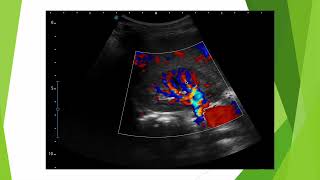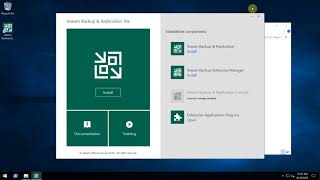Hello everyone! Today I'll show you how to increase the RAM on your Xiaomi Redmi 13C by using its internal storage. Follow these simple steps: First, navigate to 'Settings' and select 'Additional settings'. Then, open 'Memory extension' where you can add up to 3GB additional RAM. Finally, reboot your device by holding down the Power and Volume Up buttons until the screen turns off. Hope you find this tutorial helpful. Thanks for watching!
This video also covers the following topics
How to Enhance RAM on Xiaomi Redmi 13C
Guide to Increasing RAM in your Redmi 13C by Xiaomi
Expanding RAM Capacity on the Xiaomi Redmi 13C
#XiaomiRedmi13C #Redmi13C #13CXiaomi
Subscribe to my channel via this link: [ Ссылка ]