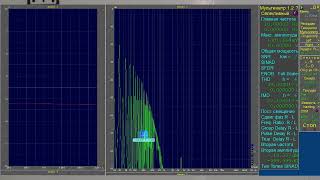Have you ever encountered corrupted jpg issue? Are you finding how to repair corrupted/damaged JPG online with AI power tools? 4DDiG will help you out!([ Ссылка ])
📌Timestamps:
00:00 Intro
00:27 Method 1. Use Error Checking
01:11 Method 2. Use Another Application To View
01:32 Method 3. Change File Format
02:05 Method 4. Use 4DDiG Photo Repair
📎Related Article:
8 Fixes to Restore/Repair Corrupted JPG/JPEG Files
[ Ссылка ]
🔎Related Guide:
Repair Corrupted Files
[ Ссылка ]
🎥Related Video:
[CORRUPTED IMAGEGS REPAIR] 5 Methods to Repair Corrupted Photos | JPG/JPEG File Repair
[ Ссылка ]
✅ Details
Have you ever encountered a frustrating situation where you open a beloved photo only to find that it cannot be displayed? Don't worry, I will share with you four simple methods to repair these damaged JPEG files!
Method 1. Use Error Checking
First, go to this PC and select the affected drive. Right click on it and then navigate to the tools section. You will find two choices here. Select the option Scan Drive and allow Windows to scan the drive. Next, simply press the optimize button, choose the drive, and click optimize. Let Windows to repair any problematic sectors.
Method 2. Use Another Application To View
Right click JPG file and select open with option, there are many software options to open file, like Photoshop, Paint. If you don't have any third party software. You can try to open the file in paint
Method 3. Change File Format
You can use third party software or you can use original software of the system. Click on the JPG that is corrupted and select open with and open it with paint. First of all, click on view on paint. Select zoom and hit fit to window. After that, click on file and select Save as. Then you can choose what type of format you want. After saving your file, check if it has been repaired. If it still not working, you can try a professional image repair software called 4DDiG Photo Repair, it will truly impress you. Whether your JPG file is broken, damaged or corrupted. 4DDiG Photo Repair can fix it with just one click. Additionally it supports the repair of photos of a variety of file formats. Such as PNG, JPG, JPEG, and CR2 etc. First, launch 4DDiG Photo Repair. Select Photo Repair, add your photo in it. Then hit Repair All. After repair done, you can save it to the location that you want.
-------------------------------------------- Follow Us ----------------------------------------
Facebook: [ Ссылка ]
Twitter: [ Ссылка ]
Quora Space: [ Ссылка ]
Pinterest: [ Ссылка ]
Instagram: [ Ссылка ]
Subscribe to our YouTube channel and there are more tech tips and tricks for you.