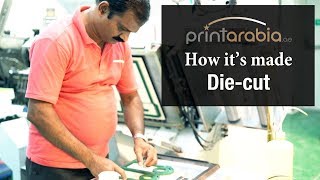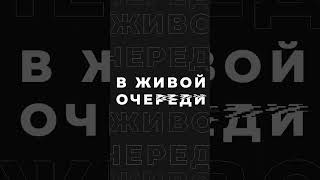This video demonstrates how to run the #DStv #installation_wizard on an #HD_decoder (4s, 4u, 5s, 6s) when using a Single LNB.
If you are installing your HD decoder for the first time it shows the installation wizard.
1. Select your preferred language
2.Choose the satellite that matches your country. If you are in South Africa and neighboring countries then select “IS20”. Use “E36B” if you stay in other parts of Africa.
3. Select “Manual Setup” for the HD decoder
4. Set the LNB type to be “Universal”
5. Select “Scan” then press “OK” on the remote.
If you do not see blue bars then you do not have a signal.
Now you have to wait until your decoder finishes scanning
Alternatively,
How to run the wizard on an HD decoder ( single or twin LNB)
Press the blue “DStv button”Use the right arrow to go to “Settings”Scroll down to “Satellite Settings”Then choose “Home Network”
Select “Launch Installation Wizard” then press “OK” on the remote
Choose the satellite that matches your country. If you are in South Africa and neighboring countries then select “IS20”. Use “E36B” if you stay in other parts of Africa.
Select “Manual Setup” for the HD decoderSet the LNB type to be “Universal”
Select “Scan” then press “OK” on the remote.
Note;
If you are still getting an error message after following this guide then you may be having a fault in your installation.
Happy viewing!!!