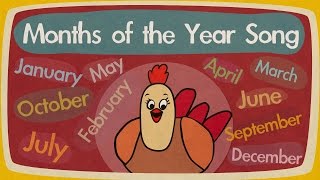#MSBTE #Summer2021 #MSBTEexamapp #MSBTEOnlineExam
MSBTE Online Exam Demo and Instructions- Summer 2021 Exam
Topics covered:- Msbte, Msbte Exam Online,Msbte Summer 2021,Msbte new Update,Msbte news,Msbte Summer 2021 exam,
Welcome to the Online Exam demo of M.S.B.T.E.. This video would help you to understand how to appear for an Online Exam. Please read all the instructions carefully and watch this video completely to understand how to appear for an online exam.
Please note exam process,
Online Examination URL, Android App details and Login Credentials will be shared with examinee prior to the examination via SMS on the mobile number shared by examinee to the Institute.
The examinee shall login on the summer 2021 examination URL or Mobile App “M.S.B.T.E. Exam” available in play store, as soon as he or she receives the SMS notification.
You can directly enter credentials and login to start online exam as per your respective exam schedule.
System Requirement for Online Exam.
Personal Laptop or Desktop computer or Android smart mobile phone or Tablet in working condition should be used.
Internet Connection of at least 2 MBPS or more is required.
Please note online exam format.
Exam consists of 40 Multiple Choice Questions (M.C.Q.).
You need to attempt any 35 M.C.Q. out of 40 M.C.Q..
Each M.C.Q. has four answer options out of which, one option is the correct answer. Each question carries 1 Mark. There is no negative marking for the wrong answers.
In case examinee attempts more than 35 M.C.Q., maximum 35 correct M.C.Q. shall be considered for final evaluation or marks.
The duration for the examination is one hour (Examinees which are marked PWD will get extra time as per their permission over the scheduled duration).
Instructions for Device camera.
In order to verify the identity of the examinee, the image of the examinee will be captured through inbuilt camera of the device during the examination. Please make sure your device camera is working properly.
Light should be good enough in the room where examinee is appearing for the exam (There should be sufficient light on the examinee's face to make it visible to the device camera).
Please note mock exam format
The device used for Mock exam should preferably the same which examinee intenExam use while appearing for Final Exam. Each examinee shall take the mock online examination to get used to the examination login, using all the features of the test.
In case the examinee does not have facility to appear for the online examination from his or her location, he or she shall contact the principal of his or her institute and request to make arrangement for the online examination at a nearby polytechnic Institute.
Please note Important Instructions for online test.
Examinee shall clear the place around the examination setup in terms of presence of books or written notes or photocopied matter or gadgets containing information related to examination and presence of persons other than examinee from around the examination setup .
The examinee shall not move away from the examination setup till the examination is completed.
In case, the examinee feels that any question or its answer options are not correct, he or she can note down the question number, question and the options and report it as grievance to the principal of his or her institute after the online examination is over.
In case, an examinee receives call, notification or intends to switch browser on the device on which he or she is attempting online examination, the online examination gets interrupted. Hence candidates should strictly avoid such distractions during examination.
In case, the online examination is interrupted due to power failure or Internet connectivity failure or any other reason, the examinee need not panic. The online examination can be resumed from the same point where it was after the problem causing interruption is resolved. The countdown timer freezes at the moment of interruption and restarts at resumption. However, in case of frequent interruption of the online examination, the examinee has to justify the interruptions with substantiating reasons.
Should you seek any assistance, please call Your Institute Helpline Number.
Institute Coordinator Numbers will be shared by SMS to students.
Best of luck for your Online Exam.
#MSBTE #Summer2021 #MSBTEexam #MSBTEOnlineExam