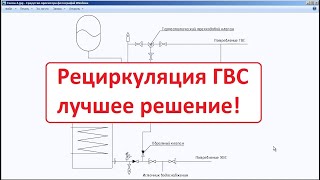Check out the Gaming Monitor I used for this Calibration in this video! -[ Ссылка ]
Using the LG Nano IPS GN850 I will take you through a couple of options to calibrate your display for your ideal gaming and creating scenario. Now these are tips and tricks and not full professional calibrations! I want to be clear, this is something you can do at your own desk!
Now, I cover a few different options for you but there are many others than you can pursue. Here are some options below to use as a calibration tool.
1. Microsoft "Calibrate Display Color"
2. Eizo Monitor Test
3. Calibrize
4. Manually (Follow This Video)
"Links to Buy" (Paid Affiliate Links)
LG GP83B *Top Pick* - [ Ссылка ]
Asus VG32VQR - [ Ссылка ]
LG GN850B - [ Ссылка ]
Pixio PXC327 - [ Ссылка ]
**LG Ultragear Color Calibration Settings: (Adjust for Room)**
Contrast - 75
Brightness - 65
Black Stabilizer - 50
Sharpness - 70
Gamma - Mode 1
Color Temp - Warm
**In Game Settings Used: (Don't Overdrive Pixels!)**
Adaptive Sync - On
Response Time - Fast
My Recommended Top Channel Videos:
[ Ссылка ] - Top 4 1440p Gaming Monitors in 2021
[ Ссылка ] - LG GP83B My Favorite 1440p Monitor
[ Ссылка ] - Kraken X53
[ Ссылка ] - Corsair Elite Capellix AIO
[ Ссылка ] - The Best Xbox Series X Monitor
Follow me on the Social:
[ Ссылка ]
[ Ссылка ]
Subscribe to the Channel!
Not all of our Videos may be sponsored videos, however we are part of affiliate programs with most of the links to products we publish on our page.