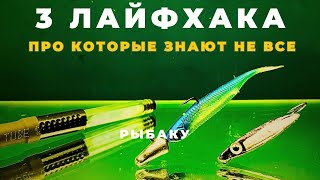Many website owners will upload their videos to a platform such as YouTube and then embed their videos directly into their pages. However, you may have reasons to self host your own videos...
In this video, I will show you how to Upload Videos to WordPress without YouTube with no coding at all. I will also show you just how easy it is to insert these videos into your posts, pages, and even custom landing pages.
Everyone here at SeedProd loves having you part of the community so please subscribe and hit the bell to be notified of future videos.
Get SeedProd Here:
=================================
[ Ссылка ]
=================================
Why You Should Never Upload a Video to WordPress:
=================================
[ Ссылка ]
=================================
Timestamps:
00:00 - Introduction
00:26 - Why you shouldn't
00:52 - Upload video to media library
02:57 - Insert video into WordPress post
04:10 - Insert video into WordPress page
04:35 - Installing SeedProd Page Builder
06:18 - Create new landing page
07:03 - Adding the video block
08:18 - Outro
=================================
Please subscribe to this channel for more WordPress tutorials:
[ Ссылка ]
#SeedProd #Video #WordPress #PageBuilder #YouTube
Upload Videos to WordPress without YouTube (No Coding!)
Теги
how to embed video on websitehow to add video to your wordpress websitehow to add video in wordpresswordpress embed video on pagehow to host videos with wordpressembed video htmlembed video on websitewordpress video embed pluginwordpress video uploadwordpress embed videohow to embed a video on wordpress websitepublish video on wordpresswordpress media library videoUpload Videos to WordPress without YouTubeSeedProdWordPressVideo