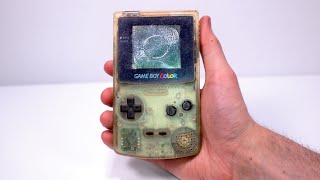Have you applied to a course at University of the Arts London (UAL) that asks for a portfolio? This video gives you advice about how to create your digital portfolio and get it ready to submit. Watch our animated step by step walkthrough about how to select and prepare your work, create your digital portfolio pages and, once they're ready, submit them online. Remember to always check your course webpage for specific portfolio details.
After watching, take a look at our video about how to upload your digital portfolio to PebblePad, our online portfolio tool: [ Ссылка ]
Skip to:
00:07 - Introduction
00:48 – Step 1: Decide what work to include
01:43 – Step 2: Prepare your work
02:53 – Step 3: Create your portfolio pages
05:03 – Step 4: Upload to PebblePad
Find more guidance on uploading your portfolio for a UAL application: [ Ссылка ]
Watch our suite of Portfolio Advice videos for more tips from UAL academics and students: [ Ссылка ]
Film by @grey__moth. Animations by Made Abroad [ Ссылка ] @made_abroad.