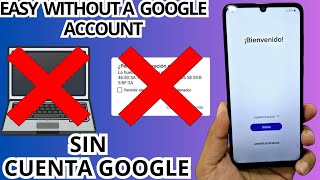For partnerships or inquiries, connect with us at ritikaaghi@gmail.com
Join our Instagram community for the latest updates: [ Ссылка ]
Telegram Page: [ Ссылка ]
You can also reach out to me on "fancall" for one-on-one interactions: [ Ссылка ]
Welcome to this Microsoft Copilot tutorial in Hindi! In this video, I’ll walk you through a comprehensive guide on how to use the free version of Microsoft Copilot AI on both mobile and PC. This beginner-friendly Copilot demo covers a wide range of features that make it easy to perform various tasks using AI, from web search to drafting emails and even creating images from text.
I have explained several useful tasks you can accomplish with Microsoft Copilot, including:
- Web search using Copilot AI
- Researching the latest updates on the web
- Creating images from text
- Drafting emails quickly and efficiently using Copilot AI
- Summarizing long YouTube videos and articles
- Getting summaries of books
- Taking photos from your phone and asking Microsoft Copilot for additional information related to them
Timestamps:
0:00 Introduction
1:12 Login to Microsoft Copilot
1:37 Web search using Microsoft Copilot
2:37 Search latest information from the web
3:38 Create images from text
4:24 Draft emails with Copilot
5:14 Summarise YouTube videos
6:07 Summarise long articles
6:49 Use Microsoft Copilot on mobile
7:05 Summarise books quickly
8:07 Conclusion
Whether you're using Microsoft Copilot on Windows 11 or the Copilot app on your phone, this video will give you step-by-step guidance on how to get the most out of Copilot AI for daily productivity tasks. I’ll also show how you can use Microsoft 365 Copilot to boost your workflow. This Microsoft Copilot tutorial is designed to help beginners navigate the key features and provide valuable tips and tricks that will make your life easier.
Why You Should Use Microsoft Copilot:
Microsoft Copilot AI is a game-changer, especially for users who want to simplify tasks like searching for information, creating visual content, and summarizing large volumes of data. Whether you're using Microsoft Copilot on Windows 11 or on mobile, it can assist you with a wide range of tasks, making your digital life more efficient.
Key Benefits of Microsoft Copilot AI:
- Effortless web research
- Content creation made easy: Generate images from text
- Enhanced productivity: From drafting emails to summarizing videos and articles, Copilot helps you handle tasks efficiently, whether on your PC or mobile device.
By the end of this video, you'll have a strong understanding of how to utilize the free version of Microsoft Copilot to streamline your workflow and enhance productivity across multiple platforms.
If you found this Copilot tutorial helpful, don’t forget to hit the like button, share with your friends, and subscribe to the channel for more Microsoft Copilot tips and tutorials!
Queries resolved:
- How to use Microsoft Copilot AI on mobile and PC
- Tips and tricks for using Microsoft Copilot effectively
- Creating images, drafting emails, and summarizing videos and articles with Copilot
- Exploring the free version of Microsoft Copilot on Windows 11 and mobile
-----------------------------------------------------------------------------------------
Other videos you might be interested in:
1. [Make PPT using ChatGPT]([ Ссылка ])
2. [Write emails using AI]([ Ссылка ])
3. [Learn English with ChatGPT]([ Ссылка ])
4. [Make Money using ChatGPT]([ Ссылка ])
5. [Make resume using AI]([ Ссылка ])
Other useful videos:
1. [Introducing Microsoft 365 Copilot | Your Copilot for Work
[ Ссылка ]
2. How to Use Microsoft Copilot - Complete Beginner's Guide
[ Ссылка ]
3. How to Use Microsoft Copilot - Tutorial for Beginners
[ Ссылка ]
4. Top 10 Microsoft Copilot Tips and Tricks to Boost Your Productivity
[ Ссылка ]
5. Microsoft Copilot kya hai? Explained in Hindi | NBT Tech-Ed
[ Ссылка ]
Microsoft Copilot Tutorial for beginners | Hindi | Ritika AI
Теги
chatgptaiartificial intelligencelearn ai with ritikacopilot tutorialmicrosoft copilot tutorialcopilot tutorial hindimicrosoft copilot tutorial hindimicrosoft copilot hindimicrosoft copilot tips and tricks hindicopilot tips and tricks for beginnerscopilot hindi for beginnersmicrosoft copilot for beginnersmicrosoft copilot for beginners hindicopilot aihow to use microsoft copilot hindicopilot kaise use karehow to use copilot hindicopilot ai hindi