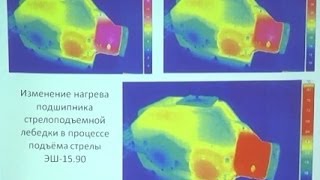Your customer relationship management (CRM) tool has powerful analytics capabilities that you might not even know exist. What makes us say that? When we asked 84 sales professionals for their CRM’s top benefits in our 2023 Business Structure Survey, only 8% selected access to detailed analytics.
What could be the most useful tool in your kit is instead collecting dust. We’re here to change that with three tips to leverage your CRM for better sales pipeline analysis.
1. Limit dashboard to 3 to 5 custom reports.
Your dashboard is what you see when you log into your CRM. It shows your sales cycle length, recent deals, projected closing dates—anything you want front and center for easy reference. While having all this data at a glance seems helpful, it can actually result in information overload and keep you from unlocking your CRM’s full potential.
2. Track interactions to refine your strategy.
The interaction tracking feature in your CRM lets you add notes and track your history with specific contacts. It can help you analyze your sales pipeline by providing insights regarding your outreach cadence, engagement via open and click rates, and lost sales.
3. Predict trends with sales forecasting.
Your CRM’s sales forecasting feature can help you make objective and informed decisions about which accounts to pursue by using your past and present numbers as well as patterns in sales activity. But you have to be diligent about entering your sales data.
For more resources on sales and business development, visit Capterra’s resources page: [ Ссылка ].