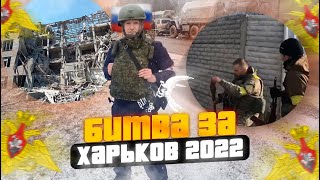Almost all devices can be upgraded which have a minimum of 1 GB RAM. Internet connectivity over Wi-Fi is needed when upgrade. The device has enough free storage space to upgrade and the battery has over 40%. It is recommended to back-up contacts, photos, files etc. before the upgrade.
Download file:-
[ Ссылка ]
Upgrade Process
1) Download Over the software on your PC
2) Run the downloaded OtcUpdaterZip.exe
3) Run the otcupdater.exe
4) Attach the phone to PC via USB cable
5) The tool automatically checks and downloads the available update
6) Remove the device after an update has started
If some errors occur while upgrading, Go to WDRT and see if the phone has an update and when it gets updated then go to the OTC updater and it will work.
Download WDRT:-
[ Ссылка ]
Eligible Models:- Microsoft Lumia 430, 435, 532, 535, 540, 640, 640 XL, Nokia Lumia 635, 636, 638,730, 735, 830, 929, 930, 1520, Nokia Lumia Icon etc.
Lumia 435 dual sim Unbox Video:- [ Ссылка ]
On my channel, you will find vlog & Review videos. I love travelling and sharing my experiences with you. Subscribe to see more videos, interesting stuff and many more on your feed!
Enjoy...
Keep watching & keep on loving.......
#Xiteez
#Nepali_YouTuber
#Like_Share_Subscribe
Catch me on Facebook:
[ Ссылка ]
Music:- Dirty Plam -Oblivion Ft. Micah Martin NCS