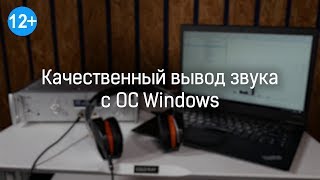Need help when hosting a session? In this video we show you how to share your session with another person or user. This way you can include another colleague, organizer, moderator or collaborator to help you set up polls, present to your participants, or help with moderation of the Q&A board.
🔹 Sharing your session with another user is currently only available to Pro, Enterprise & Institution plans. Should you have a Small/Large Conference package (access lasts for one week) and you need to add this functionality, please email us directly on support@vevox.com.
If you want to share just Present View read our article here: [ Ссылка ]
Timestamps:
00:00 Introduction
00:15 Share a new Session
01:08 Share an existing Session
01:30 Why sharing is useful
Vevox is an audience response system designed to give everyone a voice, subscribe for more tips & tricks on the best way to use Vevox!
For more information or to sign up for your FREE
account go to: [ Ссылка ]
If you still haven’t found what you were looking for, then try Vevox's online help manual [ Ссылка ]
And then finally of course, you can email us at hello@vevox.com add an extra organizer to my session
How to Add an Organizer or Colleague to a Vevox Session
Теги
how to use Vevoxvevoxlive polling toollive pollingVevox live pollingPolling toolPolling tool live Q&A platformquestion and answer toolinternal comms toolSurveysHybrid classes toolHybrid meeting toolWord cloud generatorWord cloudPollingPowerPoint pollsPowerPoint pollingMS teams pollPowerPoint word cloudLive feedback toolAnonymous poll MS teamscollaboratingadd an extra organizer to my sessionQ&A moderationvevox live polling