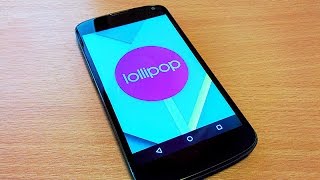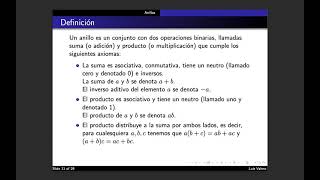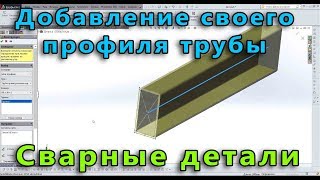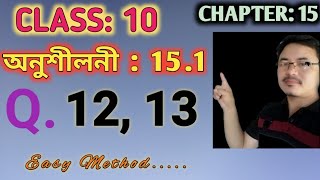Here is the guide to install Android Lolipop on your Nexus devices.
Download link:
Nexus factory image: [ Ссылка ]
ADB minimal: [ Ссылка ]
TO FLASH A SYSTEM IMAGE:
*Download the appropriate system image for your device below, then unzip it to a safe directory.
*Connect your device to your computer over USB.
*Start the device in fastboot mode:
Using the adb tool: With the device powered on, execute:
"adb reboot bootloader"
*If necessary, unlock the device's bootloader by running:
"fastboot oem unlock"
*The target device will show you a confirmation screen. (This erases all data on the target device.)
*Then execute the flash-all script. This script installs the necessary bootloader, baseband firmware(s), and operating system.