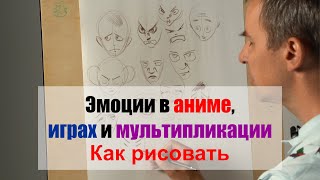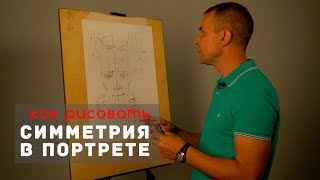SUMMARY:
This video shows you how to use Gemini instead of the regular Gmail search. We demonstrate asking for recent purchases and specific email senders.
TIMELINE:
00:00 - Introduction
Demonstration of using Google Gemini for email search and questions.
00:15 - Devices Tested
Explaining testing on Chromebook Plus and Mac using Chrome browser.
00:36 - Accessing Gemini
Opening Gemini via the icon on the right-hand side of Gmail.
00:50 - Finding Purchase Emails
Searching for purchase-related emails from the past 30 days.
01:25 - Finding Self-Sent Emails
Requesting and displaying emails sent to oneself.
02:18 - Efficiency Highlight
Noting Gemini's speed and ease compared to Gmail's standard search.
02:25 - Closing Remarks
Wrap-up and positive feedback on the demo.
SHAMELESS HASHTAGS:
#googlegemini #gemini #aiassistant #aiassistant #gmail #aichatbots #aiagents

![Как рисовать "Голову" - А. Рыжкин [ENG SUB]](https://i.ytimg.com/vi/licDmDCYheI/mqdefault.jpg)





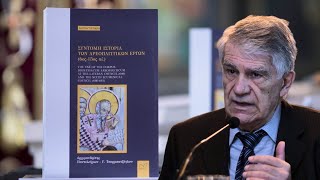


![Ncs Shoting Stars [ new realease 2019]](https://i.ytimg.com/vi/KjqY97qmtag/mqdefault.jpg)