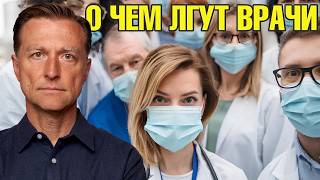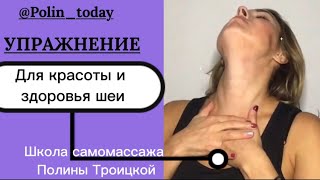Learn how to make any web page interactive with the Google Chrome extension Insert Learning! In this week's education technology tutorial, Sam Kary of The New EdTech Classroom shows teachers how to take a static web page and transform it into an active learning experience. In this tutorial you'll learn how to use Insert Learning to add highlighted text, sticky notes, questions, and discussion prompts to any web page. The Insert Learning extension is a clear example of how teachers can supercharge their instruction to create more meaningful, engaging, active learning experiences for students.
Get the Insert Learning Chrome Extension here: [ Ссылка ]
=======================================
Join Next Generation Teacher for innovative, engaging, personalized teacher professional development! [ Ссылка ]
Become a member of this channel to support our work and access perks!
[ Ссылка ]
For tips, ideas, and resources for how to use education technology to increase engagement, rigor, and creativity in your classroom, visit: [ Ссылка ]
Follow New EdTech Classroom on Twitter: [ Ссылка ]
Facebook: [ Ссылка ]
Instagram: [ Ссылка ]
TikTok: [ Ссылка ]
LinkedIn: [ Ссылка ]
#insertlearning #interactive #edtech
Make Interactive Web Pages with Insert Learning
Теги
make interactive web pages with insert learningmake interactive google chrome web pagesmake interactive google web pageshow to use insert learninghow to use education technologyeducation technologyedtechnew edtech classroomsam karyinteractive teachingremote teachinghow to teach remotelyhow to teach onlinegoogle chrome extensions for teachersinsert learninguseful google chrome extensions for teachersonline teaching tools for teachers