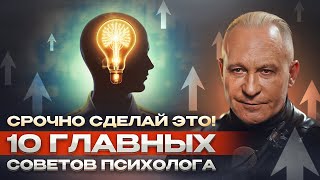How to Monitor CPU and GPU Temperatures on Any Computer?|2022|किसी भी कंप्यूटर पर सीपीयू और जीपीयू तापमान की निगरानी कैसे करें?
How To Monitor Your Hardware Temperatures On Windows 10 | HWMonitor Installation Guide (Fast & Easy)
Hardware Monitor-FanSpeeds, Voltages, Load and Clockspeeds of a Computer.
1.Task Manager
2.Hardware Monitor (Free)
Hello, welcome to The PNG Technical Solutions channel
1. Windows Task Manager does not report CPU temperature, but it can report GPU temperature. The latest versions of Windows 10 and Windows 11 show your graphics card temperature on the Performance tab. To monitor CPU temperature in Windows, you need to use third-party apps.
2. Get HWMonitor from the official website.The free Open Hardware Monitor software runs on Microsoft Windows with the .NET Framework version 4.5 and above.
Link: [ Ссылка ]
To install just unpack the zip archive and run OpenHardwareMonitor.exe with Administrator rights. Without Administrator rights most hardware sensors are not accessible.
you’ll be able to view a full list of your system temperatures, fan speeds, and voltage readings in the Open Hardware Monitor window.
The Value column will list current temperatures, which will update every second. The Max column will list the maximum recorded value for that component.
a good temperature range for a CPU is around 40-60 degrees Celcius under normal load
If you want to save a report to help you monitor your performance over time, Open Hardware Monitor will help you do so. To do this, press File - Save Report from the Open Hardware Monitor menu.
#Windows11, #CPUID, #HardwareMonitor, #SystemTemps, #HardwareTemps, #hwinfo, #CPUTemp, #GPUTemp, #Windows10, #ThePNGTechnicalSolutions






























































![JavaScript - Полный Курс JavaScript Для Начинающих [11 ЧАСОВ]](https://i.ytimg.com/vi/CxgOKJh4zWE/mqdefault.jpg)