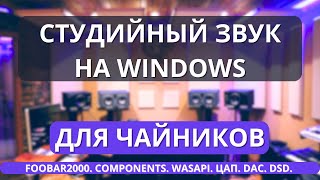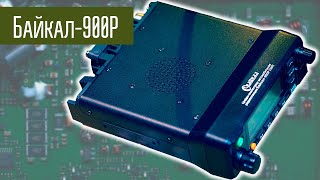Android :
First, we turn on “bluetooth” connection on our cellphone
Then we pair our phone with “XP-420B”
It requires to enter PIN number at the first pairing, please enter “0000” to continue,
You will see your printer is on your paired device list
Then go to our label App“Xlabel”to finish the connection
Select “Search” and “Bluetooth Connection”, then select the “model” name
Now your printer is connected to your cellphone and you can printer a sample label to confirm the connection
Learn more from this link :
[ Ссылка ]