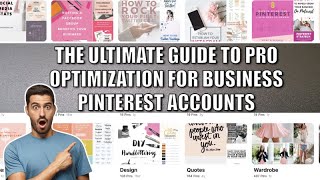I've been wanting to do this for a while, and been working on getting the right parts together for it. I have it all put together, and while I usually make longer videos, i'm doing this as a 2 part series with hardware in part 1, and software install and usage in part 2.
I hope you enjoy this.
=== Links ===
Show Notes:
[ Ссылка ]
Parts List:
Cameras
[ Ссылка ]
Pi Zero Camera Cable (it's smaller)
[ Ссылка ]
Fake camera 4 pack
[ Ссылка ]
Pi Zero Wireless
[ Ссылка ]
Power Supply for Pi Zero W and Camera
[ Ссылка ]
Other supplies you'll want
- Small saw that can cut smoothly through plastic
- Hot Glue or Glue / epoxy that can be used on a board without interrupting power flow.
- Small Philips (+) head screwdriver
=== Timestamps ===
00:35 - Intro to Project / Overview
02:20 - A Look at the Fake Camera (Our Casing)
03:24 - Disassembly of Fake Camera Casing
06:50 - Modification for Camera Placement
07:45 - A look at the Parts breakdown
11:30 - Fake Camera to Real Working Camera Assembly
13:10 - Quick Software Intro - Lead into Part 2
=== Contact ===
Twitter: @mickintx
Telegram: @MickInTx
Mastodon: [ Ссылка ] @MickInTX
Try out SSDNodes VPS Services! Amazing Specs for incredibly low costs. I'm running a 32 GB RAM / $ CPU Server for only $9 a month! Seriously. FOr long term server usage, this is the way to go!
[ Ссылка ]
Get a $50.00 credit for Digital Ocean by signing up with this link:
[ Ссылка ]
Use Hover as your Domain Name Registrar to get some great control over you domains / sub-domains:
[ Ссылка ]
Support my Channel and ongoing efforts through Patreon:
[ Ссылка ]
What does the money go to?
To Pay for Digital Ocean droplets, donations to open source projects I feature, any hardware I may need to purchase for future episodes (which I will then give to a subscriber in a drawing or contest).
=== Attributions ===
Intro and Outro music provided by [ Ссылка ]