How to Remove Videos from Continue Watching on Prime Video | How to Hide a Movie from Continue Watching section on the Prime Video app on TV | How to Clear Continue Watching on TV | How to Remove Season Episode Continue Watching on Amazon Prime Video | How to Clear Continue Watching on Prime Video
1. Open your Prime Video app on TV.
2. On your home page, you can see a section called "Continue watching"
To Remove a movie or show from here,
3. On your remote, long press the Select button on it.
4. Once you long press on it, you will get more options on the right-hand side.
Select "Hide this movie". Once you select that option this movie will be hidden.
That's It. you can repeat the process for any of the other shows that you might want to remove from your continue-watching section.
How to Clear Prime Video Continue Watching on TV
Теги
How to Delete Continue WatchingAmazon Prime VideoContinue watching video How to remove from the listedit Continue watching listHow to Remove Videos from Continue Watching on Prime VideoHow to Hide a Movie from Continue Watching section on the Prime Video app on TVHow to Clear Continue Watching on Amazon PrimeHow to Clear Prime Video Continue Watching on TVHow to Remove Season Continue Watching on Amazon Prime VideoHow to delete Episode Continue Watching Prime Video


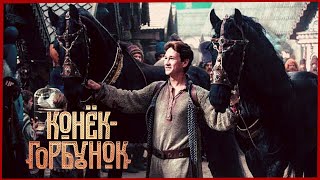



![Я здесь крыша! Я здесь все решаю! | MEOW - 19 серия [4K]](https://s2.save4k.su/pic/teM8FgTwjd4/mqdefault.jpg)
































































![[Ai World Elegance] 5 in 1 : Airline Stewardess | Ai Lookbook [4K]](https://s2.save4k.su/pic/UWmyVFS7jRc/mqdefault.jpg)
