In this video, we'll understand the Attachment Control in Power Apps. We'll demonstrate how to handle multiple files uploaded through Power Apps and how to use Power Automate to automate this process efficiently.
In Part 1 of this series, we will set up the Attachment Control in Power Apps to enable users to upload files. We'll demonstrate how to loop through these files and store them in a variable, allowing us to easily post-process them using Power Automate.
Expressions:
// Clear the existing file collection
Clear(FileCollection);
Clear(FileContent);
// Collect all items from Gallery2 into FileCollection
Collect(FileCollection, Gallery2.AllItems);
// Loop through each item in FileCollection and collect the file data
ForAll(
FileCollection,
Collect(
FileContent,
{
File: JSON(Image3.Image, JSONFormat.IncludeBinaryData),
FileName: lbl_attachmentName.Text
}
)
);
// Set the FileData variable with the JSON representation of FileContent
Set(FileData, JSON(FileContent));
Reference blog: [ Ссылка ]

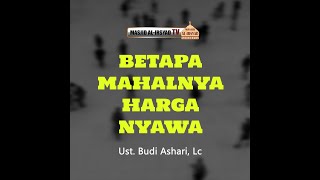



![5 ОСНОВНЫХ ОШИБОК В ПОРТРЕТЕ - А. Рыжкин [ENG SUB]](https://i.ytimg.com/vi/jwYhLSZKjZ4/mqdefault.jpg)





































































