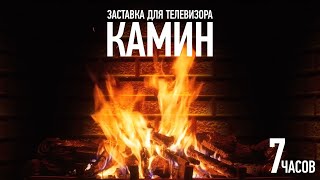FREE HP12c Financial Calculator Crash Course: [ Ссылка ]
For Courses & Coaching, visit [ Ссылка ]
For Commercial Loans, visit [ Ссылка ]
---
How to Use the HP 12c Financial Calculator Buttons & Functions Guide + FREE Course & App
In this video I review the most commonly used functions of the Hewlett Packard HP 12c Financial calculator & apps.
Get a FREE HP12c calculator app:
- Touch RPN for iOS:
[ Ссылка ]
- Touch RPN for Android:
[ Ссылка ]
FUNCTIONS:
On
f - upper alternate functions
g - lower alternate functions
STO - Store (then pick 0-9)
RCL - Recall (then pick 0-9)
Enter - puts a number in the stack
CHS - Change sign +-
n - Number of periods
i - rate or interest rate
PV - Present Value
PMT - Payments or Cash Flows
FV - Future Value
CLx - Clear last input
f-CLx - Clear all (including the stack, storage boxes, and financial function inputs)
f-xy - Clear financial functions
At the bottom left, this is the ON button, obviously to turn the calculator on and off.
The F and G keys are what they call prefix buttons. And they are used to switch to the corresponding colors that are on the various keys. Many of the keys have two or three different functions and you use the F and G key to access those.
Next we have the storage key. The calculator comes with 10 storage boxes, zero through nine. And if you have a calculation and a result that you may want to access later on, as you are working through a problem, you can hit the store key. And then the number to which box you want to store that result in. So let's say you have a, number of it that you want to remember later. You just store it in that box and then you use the recall key. And then again, hit the one to access that number. And it'll bring that back up on your screen.
The enter key you'll use quite a bit because this calculator uses reverse Polish notation, which like I've said before, once you start using RPN, you'll never go back.
But the enter key is what you use to separate the inputs before you do your arithmetic function. So imagine you want to say 2 + 3. You would go to enter three and then +, and we'll get into the RPN practice shortly.
Obviously, here we have on the right, the arithmetic functions appear in the top center.
We have the change sign button. So if you need to make a number from negative to positive or positive to negative, you just have to change sign. You can do that.
And then we have the financial functions and these functions you'll be very familiar with obviously amortization interest rate, present value, payments, and future value.
You'll use these quite a bit. And then here we have the. Clear buttons. And in order to clear the entire registry, you would hit F- clear. If you wanted to just clear your last input, you would just hit the clear button.
Let's say you have memory numbers memorized in your storage boxes, and you don't want to clear those out, but you want to clear what you have up here in the financial functions, then you would hit F- and clear the financial functions there.
If you have questions, please share them in the comments below. We'll answer all questions -AND- your questions help us to build more helpful material!
---
#investing #finance #trevorcalton #realestatefinance #hp12c #commercialrealestate #realestateinvesting #financeclass #financialcalculator #calculator #financetraining ing #realestatefinance #realestateloan #loans #lending #commercialloan #commercialloans #stepbystep #stepbysteptutorial #diagram #example #download #freedownload #howto
CRE loan
investing in real estate
investment properties and commercial real estate
commercial real estate lending
commercial real estate loan
SBA commercial real estate loan
commercial real estate financing
commercial property loan
commercial building loan
real estate lending
best commercial real estate loans
commercial property lending
OTHER QUERIES:
calculator
financial calculator
finance
hp12c tutorial
hp12c
hp12c time value of money
hp12c real estate
hp12c reset
hp 12c
hp 12c financial calculator tutorial
hp 12c platinum
hp 12c calculator
hp 12c tutorial
hp 12cp financial calculator