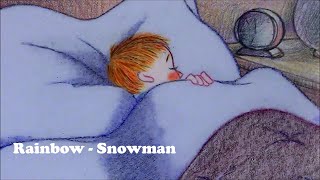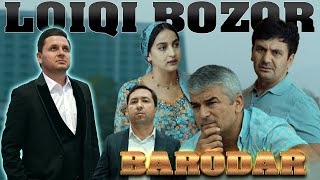Bored of clicking and dragging the left and right locators? Here's the quickest way to set them.
•••••••• Links ••••••••
✅ Visit My Website
◾️ [ Ссылка ]
👊🏻 Cubase Templates & Icon Packs :
◾️ [ Ссылка ]
💰 Save Money On Plugins:
◾️ [ Ссылка ]...
•••••••• Contact (Business only) ••••••••
📧 E-mail : marcus@poundsound.uk
•••••••• Video Disclaimer •••••••
All videos created on this channel are for educational purposes to help share my passion with others. These are not "official" educational videos made on behalf of, or for the companies represented, unless specifically state otherwise.
Description may contain affiliate links, which means that if you click on one of the product links, I’ll receive a small commission. This helps to support the channel and allows me to continue to make videos like this. Which is awesome and much appreciated!
Cubase Tips - The FASTEST way to Set Locators
Теги
MusicCubase 10SteinbergAudio ProductionThe Best DawCubasePoundSoundSteinberg CubaseCubase 12Cubase ProCubase TutorialCubase TipsCubase TricksCubase FeaturesSetting Cubase LocatorsHow to Create a Loop in CubaseLooping FeatureLoopCreating a LoopCubase LoopCubase Active CycleSetting Locators in CubaseHow to create a loop in CubaseCubase Tips - The FASTEST way to Set Locators