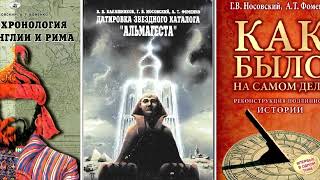Check out Bas Rutten's Liver Shot on MMA Surge: [ Ссылка ]
Mahalo's Windows expert Sean Hewitt demonstrates keyboard shortcuts in Windows 7.
Keyboard Shortcuts
---------------------------------------------------------------------
Keyboard shortcuts comes in handy when you're unable to access your
mouse. Many times, using a keyboard shortcut is significantly faster than your using your mouse. Here are several of the most useful keyboard shortcuts in Windows 7.
* Alt+Tab - If you have a lot of windows open, a quick way to navigate these windows would be the Alt+Tab shortcut. This allows you to see all the windows you have open and move from window to window. This feature is especially handy if you're working between two windows, because if you press Alt+Tab once it will take you back to your previous window, allowing you to toggle between windows.
* Windows+Tab - This
is a graphical shortcut new to Windows 7. Its function is the same as Alt+Tab but uses the Windows key instead of Alt. * Windows+Space - If you have multiple windows open and you'd like to view your clean desktop without them, press Windows+Space. To view your desktop without all the open windows, press Windows+Space.
* Alt+F4 - This closes a window.
* Ctrl+Shift+Esc - Pressing all three at once will open the Task Manager. This feature comes in handy when you have a program running that isn't operating correctly and you'd like to force close it.
* Ctrl+Alt+Del - You can also launch the Task Manager by hitting these keys together at once.
* Windows+F - Hitting these keys will open the Search bar, allowing you to type in the text associated with whatever file or folder you need to find.
* Windows+Number Key - You can launch any item pinned on your Taskbar by pressing Windows in conjunction with the number that correlates with the order the item appears on the Taskbar when counted from left to right.
* Windows+M - To minimize all active windows on your screen, Windows+M will minimize them all at once, clearing your desktop completely.
* Windows + L - If you ever need to abruptly leave your work station, Windows + L will lock your computer in one quick action.
Of course, there are other keyboard shortcuts available, but these are the commonly used shortcuts that should make Windows 7 that much quicker and easier to use.
Read more by visiting our page at:
[ Ссылка ]