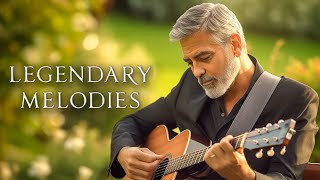Video Tutorial Customer Display
Step 1. Go to Users Menu - Groups - Choose the Group
Step 2. Turn on the Customer Display access - Save
Step 3. Re-login the User
Step 4. Go to Outlets - Customer Display
Step 5. Add new Customer Display - Save
Step 6. Go to Registers Menu - Edit a Register
Step 7. Enable Customer Display : Save
Step 8. Choose Customer Display Theme - Save
Step 9. Standby on the Sell Menu
Step 10. Open display.dealpos.app - Login
Step 11. Make sure the Outlet is right
Step 12. Input Products to the Cart
Customer Display feature is activated.
Article Guidelines for "Customer Display": [ Ссылка ]
For more information about DealPOS :
Website: [ Ссылка ]
Blog: [ Ссылка ]
Email: support@dealpos.com or info@dealpos.com
Instagram: [ Ссылка ]