In this step-by-step tutorial, I'll show you how to create a basic 3D first-person shooter (FPS) game using 2D assets in Rosebud AI Gamemaker! Whether you're new to game development or looking for a creative way to combine 2D art with a 3D environment, this video is perfect for you.
Here's what you'll learn:
🔹 Setting up your project in Rosebud AI Gamemaker.
🔹 Importing and using 2D assets for a 3D FPS.
🔹 Designing a simple level layout.
🔹 Adding player movement and shooting mechanics.
🔹 Implementing basic enemy AI and interactions.
By the end of this tutorial, you’ll have a working prototype of a unique 3D FPS game that stands out with its 2D art style. Plus, you’ll pick up tips and tricks to expand and polish your game further.
🎮 Ready to dive into game development? Watch now and start creating!
💬 Got questions or ideas? Drop them in the comments below—I’d love to help out and hear what you think!
📌 Don’t forget to like, subscribe, and hit the notification bell for more tutorials like this one.
#GameDevelopment #RosebudAIGamemaker #IndieDev #3DFPS #Tutorial
Links in the pinned comment below!










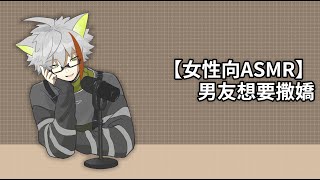




![Skater XL [Ep.701] November 3rd, 2024 - Part 5](https://i.ytimg.com/vi/FMVIebLokbg/mqdefault.jpg)










































![How to make a Battlegrounds Game in Roblox! [Part 1] (Roblox Studio Scripting Tutorial 2023)](https://i.ytimg.com/vi/i78mk24d9XQ/mqdefault.jpg)




![Battlefield 3 - Full Campaign Walkthrough [4K/60FPS]](https://i.ytimg.com/vi/HlOwEFJJBnA/mqdefault.jpg)








![Dante Voice Lines [Devil May Cry 3: Dante's Awakening]](https://i.ytimg.com/vi/zKR6f6F6CSE/mqdefault.jpg)

