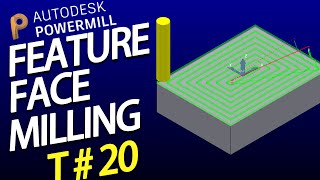Learn how to add a simple back in stock subscribe form on out of stock WooCommerce products. Easily notify customers when your out-of-stock products become available.
You may have been trying to find a solid and reliable back in stock plugin for your WooCommerce store. I recently have been using the Back in Stock Notifier plugin. The best part? It's free and does a great job!
-- LINKS --
Back in Stock (free): [ Ссылка ]
Custom CSS: [ Ссылка ]
See the full post on my blog at [ Ссылка ]
-- DESK SETUP --
Standing Desk: [ Ссылка ]
Monitor: [ Ссылка ]
Monitor Arm: [ Ссылка ]
Power Hub: [ Ссылка ]
Cable Management Tray: [ Ссылка ]
Microphone: [ Ссылка ]
Boom Arm: [ Ссылка ]
Logitech C922 Webcam: [ Ссылка ]
Desk Video Light: [ Ссылка ]
Headphones: [ Ссылка ]
Keyboard: [ Ссылка ]
Logitech Mouse: [ Ссылка ]
Xbox Controller: [ Ссылка ]
Laptop Stand: [ Ссылка ]
Stool: [ Ссылка ]
Lightstrip: [ Ссылка ]
Chair: [ Ссылка ]
Macbook Pro '15: [ Ссылка ]
SanDisk 500GB External SSD: [ Ссылка ]
#WooCommerce
DISCLOSURE: We often review or link to products & services we regularly use and think you might find helpful. Wherever possible we use referral links, which means if you click one of the links in this video or description and make a purchase we may receive a small commission or other compensation.
Set up a “Back in Stock” notifier on WooCommerce (free method)
Теги
woocommerceback in stock notifier for woocommercewoocommerce waitlistwoocommerce out of stock emailback in stock woocommercewoocommerce out of stock pluginback in stock notification emailklaviyo back in stock woocommerceback in stock notifications woocommercewoocommerce wordpresswoocommerce waitlist pluginwoocommerce waitlist freewoocommerce out of stockback in stock notifier for woocommerce woocommerce waitlist proback in stockwoocommerce tutorial