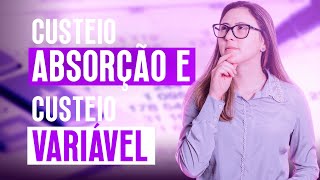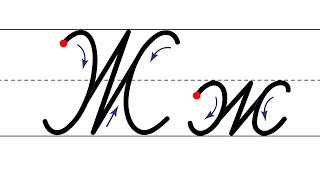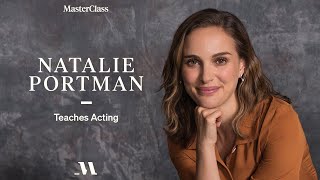In this video you will learn how to give your students access to your online courses using LearnDash.
You will need to first install learnDash plugin in your Wordpress dashboard.
You will get learnDash for free as a bonus if you get this course titled From Knowledge to Cash here through this link
[ Ссылка ]
Then you will need to install the plugin called User Role Editor. This plugin will help you to create more custom user role like student in your Wordpress dashboard.
You can then create a new user role like a student.
add the student creating username and password for him.
When you are done adding him as a student, go to your course select the course.
Go to setting and check the course to free then go to the lower part and select the name of the student and click on the arrow to add him to the course on the right hand.
After adding him hit update.
Send the URL of the course, the username, and the password to that student.
Viola! you are done.
The student will login by himself and gain access to your course area.
Gain Access to Facebook and Instagram ads Masterclass here
#Learndashonlinecourse #fromknowledgetocash #informationmarketing
[ Ссылка ]
👍 Learn how to position yourself properly so that your customers and clients will be the ones chasing after you and saying hey! can you handle this job for me?
Instead of you chasing after them and calling them and saying I can do this or that. You will find it in my new book. Here is the link to get the book on Amazon✔✔✔
[ Ссылка ]
Video tutorial showing how to sell your products and services using Whatsapp [ Ссылка ]