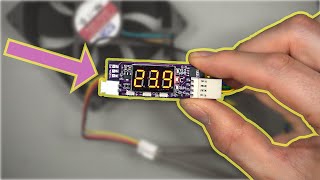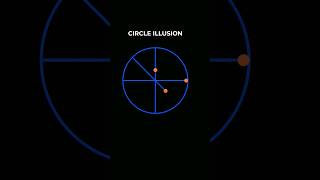If you want to build a daily briefing or newsflash in home Assistant Macros can help you organize your information so that it flows better when read by your Text to speech integration or is displayed on your Lovelace dashboard.
And in this video I show you how I did on my system.
We are talking Jinja, Macros, and using data from another file in an automation.
Oh...and the Slacker Labs Discord is now live - [ Ссылка ]
Video Chapters:
Things Referenced in this Video:
How I built Jarvis - [ Ссылка ]
Blog Post of Code used in this video - [ Ссылка ]
Example Briefing on Github - [ Ссылка ]
My Daily Briefing in Github - [ Ссылка ]
Who am I?
My Name is Jeff. I am an DIY-er and Automator of boring things. And, of course, a huge Home Assistant fan. Oh, I also live in a house that tweets.
Follow Me:
Github - [ Ссылка ]
Twitter - [ Ссылка ] / [ Ссылка ]
On the Web - [ Ссылка ]
Discord - [ Ссылка ]
And if you like this video you could always fuel my automation habit -
Grab SlackerLabs Merch: [ Ссылка ]
One Time Donation:
Paypal: [ Ссылка ]
Cash App: $slackerlabs
Buy me a coffee: [ Ссылка ]
.
Or use my Amazon affiliate link which provides a small commission on things you buy without additional cost to you - [ Ссылка ]
Video Gear:
Canon m50: [ Ссылка ]
Desk Mic: [ Ссылка ]
Camera Mic: [ Ссылка ]
Newer 660: [ Ссылка ]
Dazzne D50: [ Ссылка ]
Audio Interface: [ Ссылка ]
Gimble: [ Ссылка ]
Music - Epidemic Sound: [ Ссылка ]
Video Assets - LenoFx: [ Ссылка ]
Build a Daily Briefing in Home Assistant
Теги
home assistant automation exampleshome assistant basicshome assistant for beginnershome assistant beginner's guidesmart home ideashome assistant tutorialssmart home tech reviewsadvance home assistant automationsbuild a smart homehome automation for beginnershome automation tutorialshome automation tipshome assistant ideashome assistant text to speechhome assistant newsflashhome assistant jarvisbuilding a smart homehome assistant