There are way too many communication platforms, and it can be frustrating to keep up with them all.
In this tutorial, I’m sharing how to set automated responses for your Facebook page and Instagram account.
Don’t want to use Facebook Messenger for your business? I still recommend setting up auto responses. There’s a handy FAQs section that you can treat like a sales funnel!
Note: Auto responses can only be set-up for pages, not personal profiles. Also, setting up automated responses does not improve your Facebook page’s responsiveness score.
CHAPTERS
0:00 Intro
1:01 Changing Page Call to Action Button
1:40 How Auto Responses Appear
2:02 Welcome Message
3:05 Messenger Chat Bot on Website
3:54 FAQs
7:59 Auto Reply
10:47 Away Message
13:02 Contact Information, Location, and Hours
14:42 Job Application Received
15:11 Positive and Negative Feedback
17:03 Appointment Reminders
17:26 Page Recommended or Not
18:06 Next Steps
🔔 Subscribe for the latest tutorials! ➡️ [ Ссылка ]
⬇⬇⬇
RESOURCES
🎥 Facebook Tutorials ➡️ [ Ссылка ]
🍎 Course: Facebook Facelift ➡️ [ Ссылка ]
🎥 Instagram Tutorials ➡️ [ Ссылка ]
🍎 Course: Instagram Insight ➡️ [ Ссылка ]
__
ABOUT ME: Hello! I'm Meg. My goal is to help you grow your creative business with ease. (Effective marketing that takes less than an hour a week? Yes please!) Check-out my free how-to tutorials and online business and marketing courses. Learn more at [ Ссылка ]








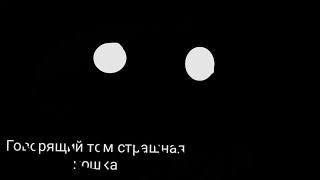


























































![[RESENHA] Teto para Dois - Beth O'Leary](https://i.ytimg.com/vi/qzL-d9mLIvE/mqdefault.jpg)




