آموزش افکت دالی زوم در پریمیر به همراه آموزش فیلمبرداری
به کانال یوتیوب من خوش آمدید! در این آموزش Premiere Pro، من شما را گام به گام راهنمایی می کنم که چگونه جلوه بزرگنمایی خیره کننده Dolly را ایجاد کنید تا حسی سینمایی به ویدیوهای خود اضافه کنید. چه فیلمساز، یک وبلاگ نویس یا فقط کسی که عاشق ایجاد محتوای بصری جذاب هستید، این آموزش برای شما مناسب است!
جلوه زوم دالی که به عنوان جلوه سرگیجه یا زوم هیچکاک نیز شناخته می شود، تکنیکی است که برای ایجاد یک تأثیر بصری چشمگیر با ترکیب حرکت دوربین و زوم به طور همزمان استفاده می شود. این یک چشم انداز تحریف شده ایجاد می کند که تنش و احساسات را به فیلم شما اضافه می کند.
در این آموزش یاد خواهید گرفت:
راهاندازی پروژه: من به شما نشان میدهم که چگونه فیلم خود را وارد کنید و یک دنباله جدید در Premiere Pro ایجاد کنید تا کار روی جلوه دالی زوم خود را شروع کنید.
استفاده از جلوه دالی زوم: من نحوه استفاده از ابزارهای داخلی در Premiere Pro را برای دستیابی به جلوه زوم دالی نشان خواهم داد. شما یاد خواهید گرفت که چگونه سرعت حرکت دالی را تنظیم کنید، سطح زوم را کنترل کنید و زمان بندی را برای تاثیر بهینه تنظیم کنید.
تقویت جلوه: من برخی از تکنیک های اضافی را به اشتراک می گذارم تا احساس کلی سینمایی نماهای شما را تقویت کنم. خواهید فهمید که چگونه نور، درجه بندی رنگ ها را تنظیم کنید و جلوه های جوی اضافه کنید تا جلوه دالی زوم خود را به سطح بعدی ببرید.
صادر کردن ویدیوی نهایی خود: پس از تسلط بر جلوه زوم دالی، من شما را در فرآیند صادرات ویدیوی خود با بالاترین کیفیت ممکن راهنمایی میکنم و آماده اشتراکگذاری با مخاطبانتان است.
در این آموزش مهیج به من بپیوندید و اسرار ایجاد عکس های بصری خیره کننده با استفاده از جلوه زوم دالی در Premiere Pro را باز کنید. فراموش نکنید که در کانال من عضو شوید و زنگ اعلان را بزنید تا هیچ آموزش بعدی در مورد ویرایش ویدیو، جلوه های ویژه و تکنیک های فیلمسازی را از دست ندهید.
بیایید با هم فیلم بسازیم!
#PremierePro #VideoEditingTutorial #DollyZoomTechnique #CinematicVideo #FilmEffects #FilmmakingTips #DollyZoomPremierePro #creativeediting
Welcome to my YouTube channel! In this Premiere Pro tutorial, I'll guide you step by step on how to create the stunning Dolly Zoom Effect to add a cinematic touch to your videos. Whether you're a filmmaker, a vlogger, or just someone who loves creating visually captivating content, this tutorial is for you!
The Dolly Zoom Effect, also known as the Vertigo Effect or Hitchcock Zoom, is a technique used to create a dramatic visual impact by combining camera movement and zooming simultaneously. It creates a distorted perspective that adds tension and emotion to your footage.
In this tutorial, you'll learn:
Setting up your project: I'll show you how to import your footage and create a new sequence in Premiere Pro to start working on your Dolly Zoom Effect.
Applying the Dolly Zoom Effect: I'll demonstrate how to use the built-in tools in Premiere Pro to achieve the Dolly Zoom Effect. You'll learn how to adjust the speed of the dolly movement, control the zoom level, and fine-tune the timing for optimal impact.
Enhancing the effect: I'll share some additional techniques to enhance the overall cinematic feel of your shots. You'll discover how to adjust the lighting, color grading, and add atmospheric effects to take your Dolly Zoom Effect to the next level.
Exporting your final video: Once you've mastered the Dolly Zoom Effect, I'll guide you through the process of exporting your video in the highest quality possible, ready to share with your audience.
Join me in this exciting tutorial and unlock the secrets of creating visually stunning shots using the Dolly Zoom Effect in Premiere Pro. Don't forget to subscribe to my channel and hit the notification bell, so you never miss any future tutorials on video editing, special effects, and filmmaking techniques.
Let's create some movie together!

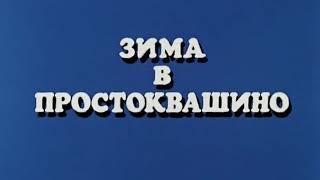


![BTS - 'Run BTS' Dance Practice Mirrored [4K]](https://s2.save4k.su/pic/3q77q3f-K1I/mqdefault.jpg)
![241102 Hush-YEJI FOCUS 직캠 [4K]있지 예지 FANCAM@ITZY FANMEETING](https://s2.save4k.su/pic/fJS6iMUV_-w/mqdefault.jpg)





![#colorized version#Roman Holiday 1953 [ 1/13 ] Gregory Peck & Audrey Hepburn 1080p HD罗马假日彩色版本](https://s2.save4k.su/pic/edOIkL1zhbU/mqdefault.jpg)




























































